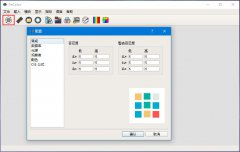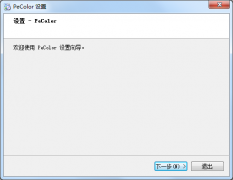- HOME>News>Help Documents
-
How to enter data with Pecolor color matching software
TAGS:Pecolor color matching software has three data input methods, namely keyboard input, file input, and spectrometer input. 1. Keyboard input The user can input 32 spectral data or input Lab value, and then input the substance name to enter the...
-
Pecolor Color matching software initialization configuration tutorial
TAGS:After the installation of Pecolor color matching software, it needs to conduct initial configuration before it can be used normally, which mainly involves general configuration, database, light source, observer, color matching and CIE formul...
-
Pecolor color software installation tutorial
TAGS:Pecolor color matching software is a job-oriented color modulation software suitable for color matching solutions for coatings, plastics and textiles, providing fast and accurate color analysis and formulation for a wide range of applicatio...
-
Pecolor Color matching software operating environment
TAGS:Pecolor color matching software requires only a simple deployment to provide the corresponding color matching services. Hardware dual-core processor with a main frequency not less than 2 GHz; 4 GB or more RAM; 500 GB hard disk; 512 MB video...