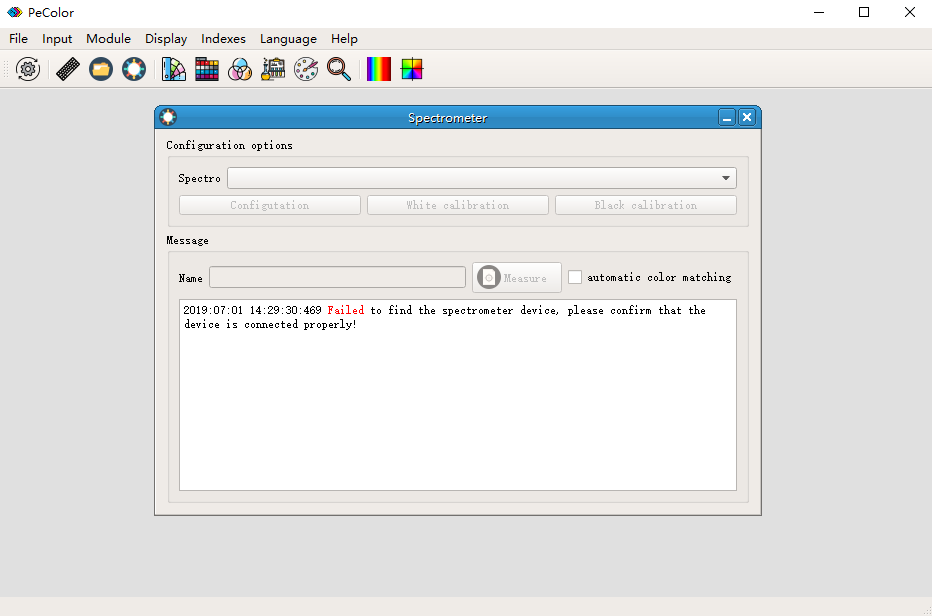How to enter data with Pecolor color matching software
Pecolor color matching software has three data input methods, namely keyboard input, file input, and spectrometer input.
1. Keyboard input The user can input 32 spectral data or input Lab value, and then input the substance name to enter the data into the software.
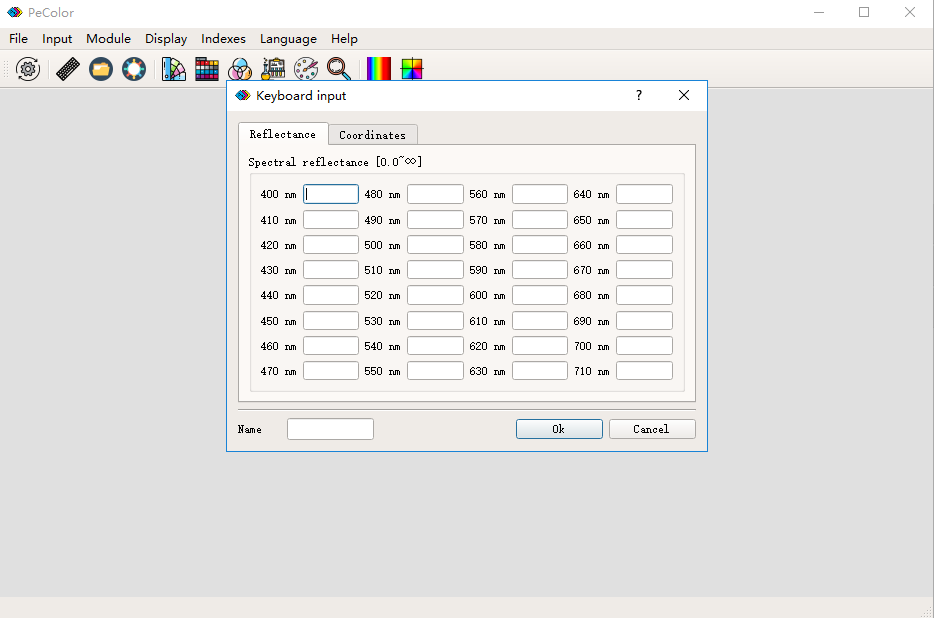
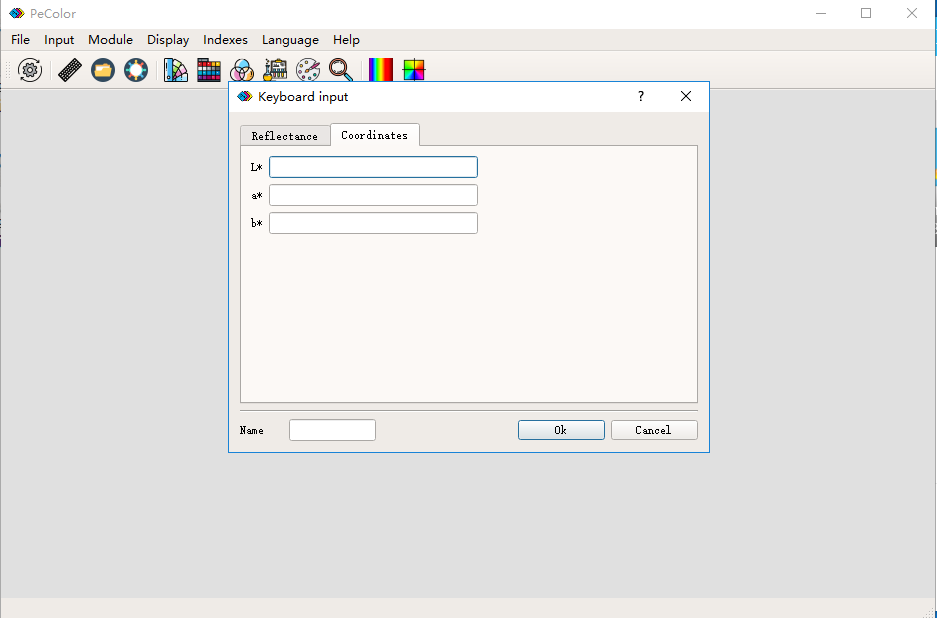
2. The file type includes spectral data, standard sample data and sample sample data. The user selects the corresponding data type, and then selects a data in the record list, and directly adds the data to the quality control list.
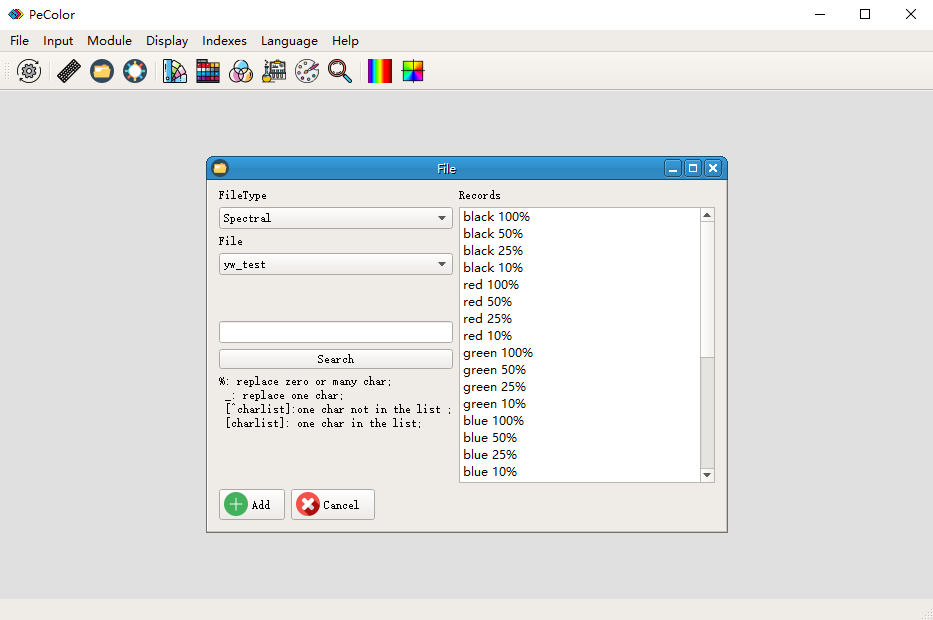
3. When the spectrometer is used to collect the data interface, some important messages will be printed in the text box. The message in the text box above is that the spectrometer device is not found in the device manager. If the spectrometer device can be found, the spectrometer list will also appear. The name of the device, Then enter the name of the collected sample, click the capture button to collect the data to the quality control list, and save it in the quality control.
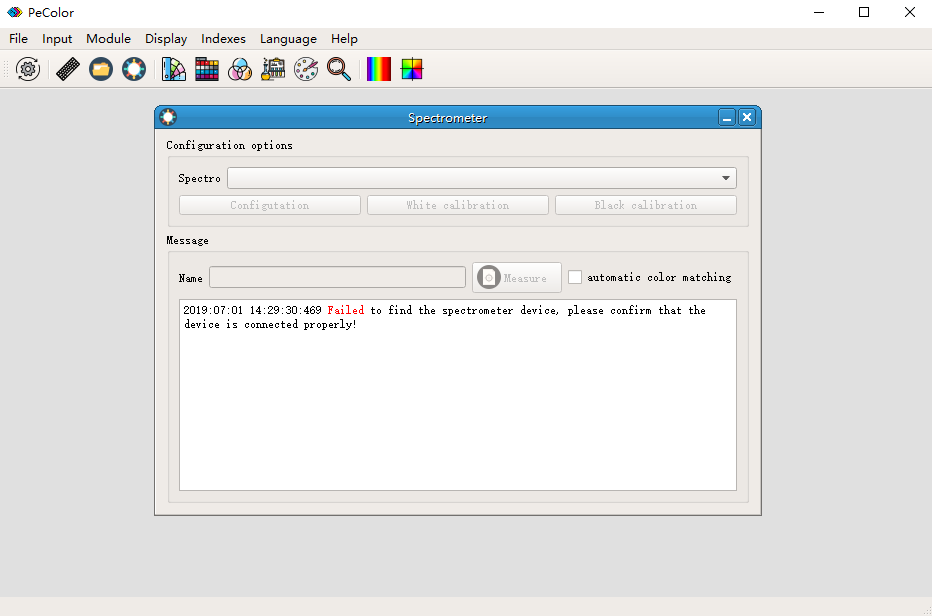
1. Keyboard input The user can input 32 spectral data or input Lab value, and then input the substance name to enter the data into the software.
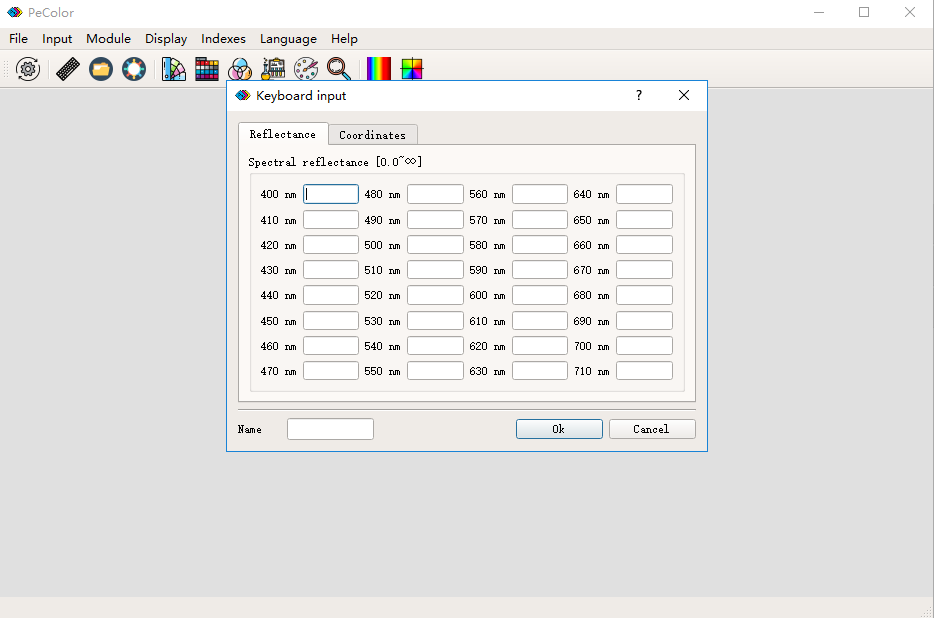
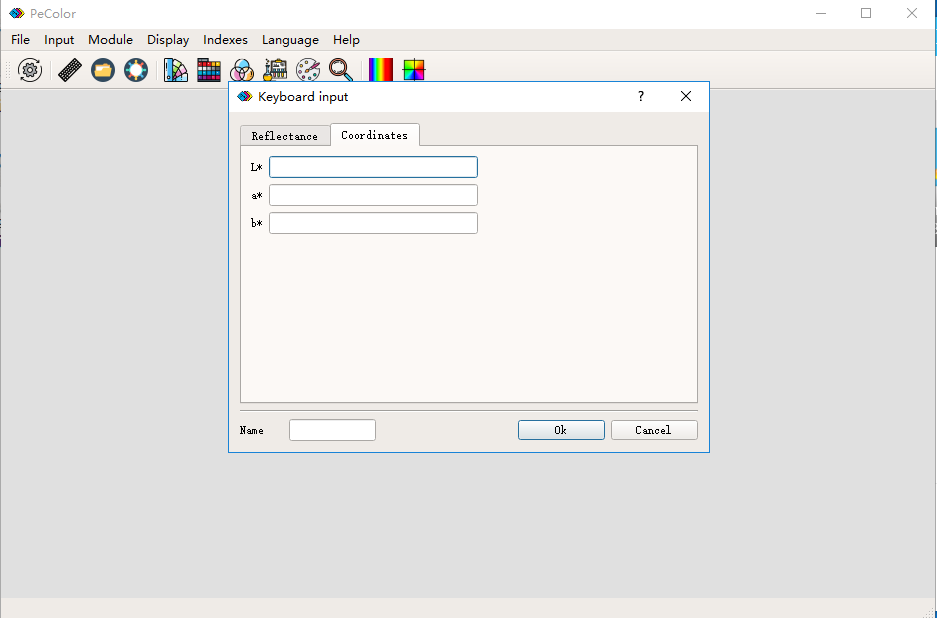
2. The file type includes spectral data, standard sample data and sample sample data. The user selects the corresponding data type, and then selects a data in the record list, and directly adds the data to the quality control list.
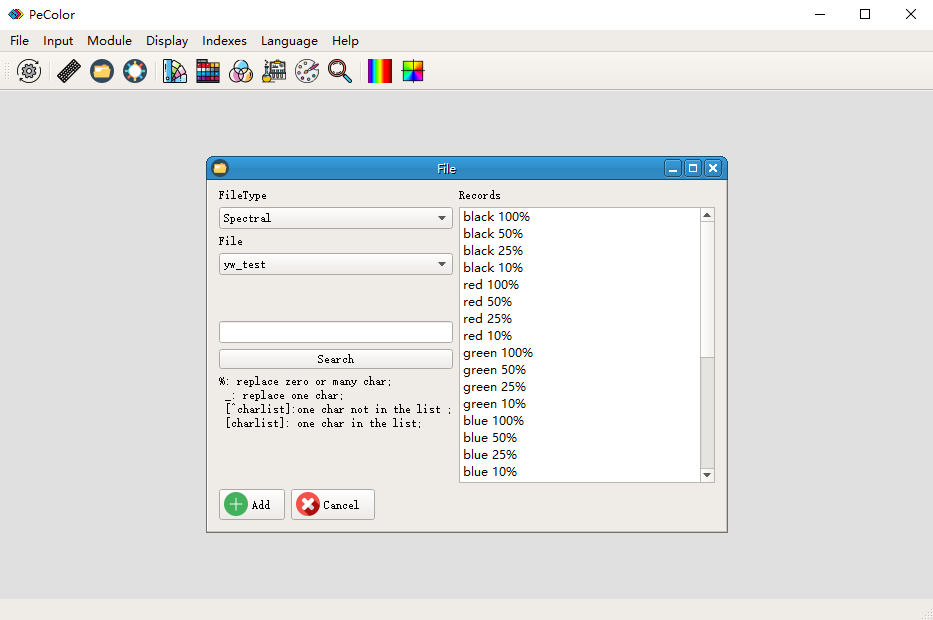
3. When the spectrometer is used to collect the data interface, some important messages will be printed in the text box. The message in the text box above is that the spectrometer device is not found in the device manager. If the spectrometer device can be found, the spectrometer list will also appear. The name of the device, Then enter the name of the collected sample, click the capture button to collect the data to the quality control list, and save it in the quality control.