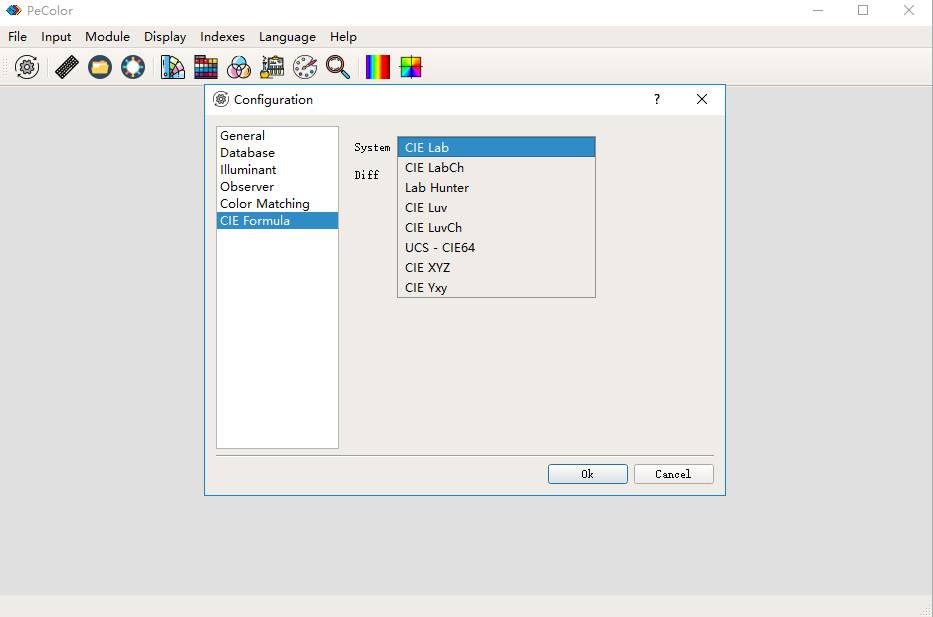Pecolor Color matching software initialization configuration tutorial
After the installation of Pecolor color matching software, it needs to conduct initial configuration before it can be used normally, which mainly involves general configuration, database, light source, observer, color matching and CIE formula.
1. Click the "config" icon as shown in the picture to pop up the configuration dialog box. The general configuration mainly involves the parameter setting, tolerance and warning tolerance of the quality control module.Tolerance is the allowable color distance range, the warning tolerance is the color difference in this range will give warning.
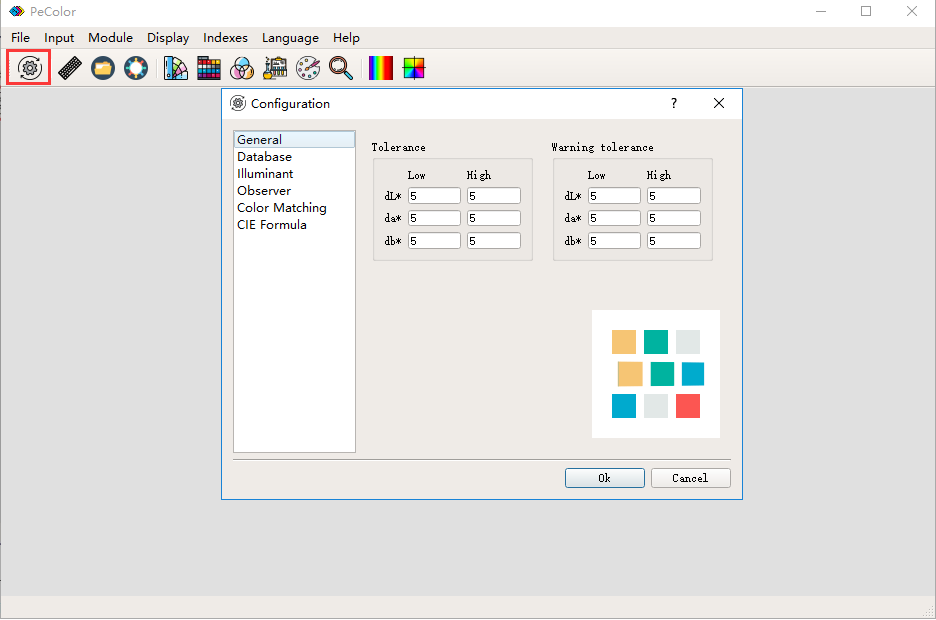
2, the Database configuration is a very important configuration, first use need to specify a Database here, the Database file is placed in the pecolor.exe execution file directory under the Database file.If you want to add your own database, add a new one here.
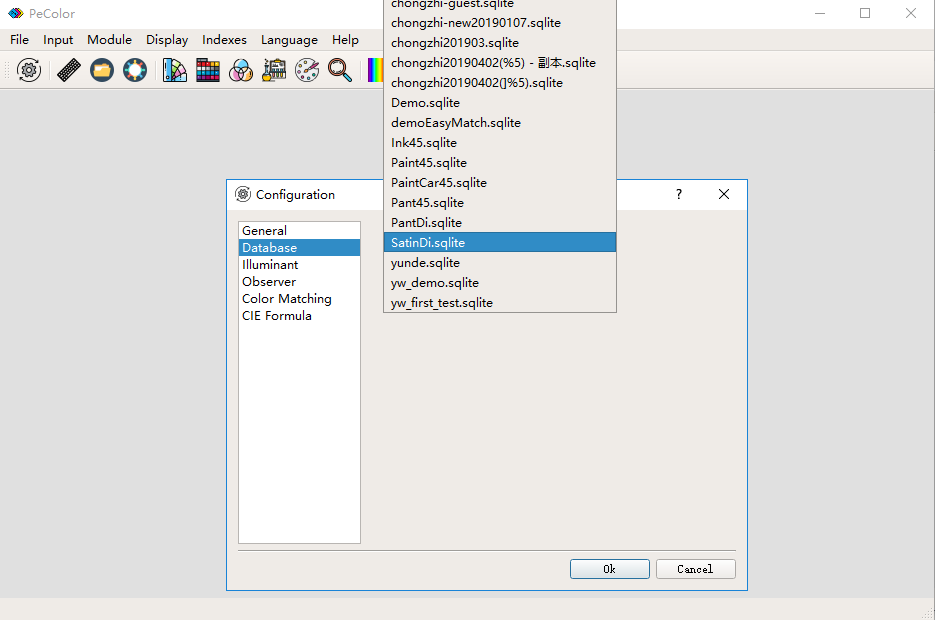
3. Most of the light sources have been preset in the light source configuration. When the program is first started, you need to configure the light source here. Generally, it can be set to D65, A, TL84 light source.
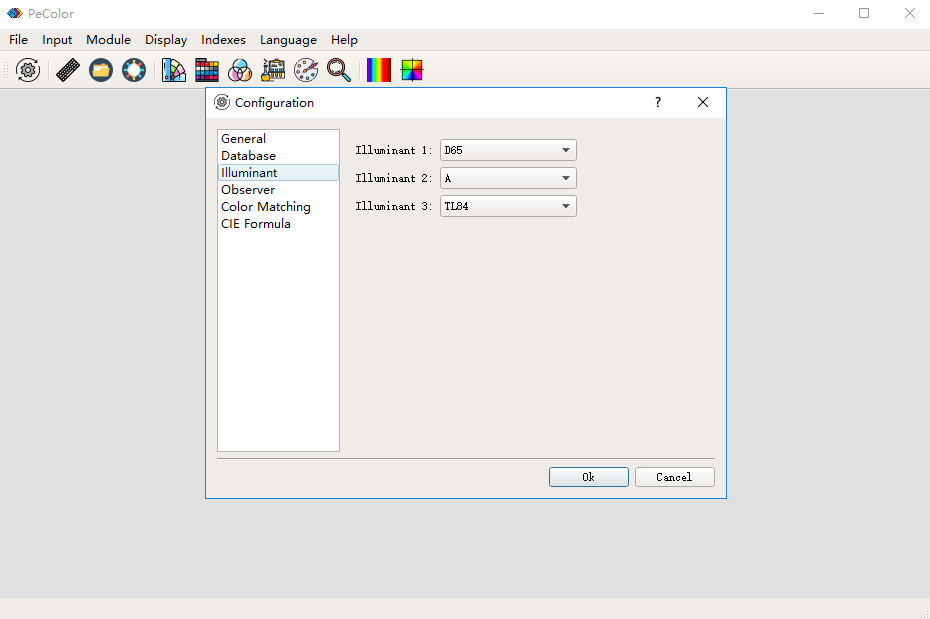
4. Observer configuration is also an option that needs to be set for the first startup of the program. You can choose the observer angle according to your own needs.
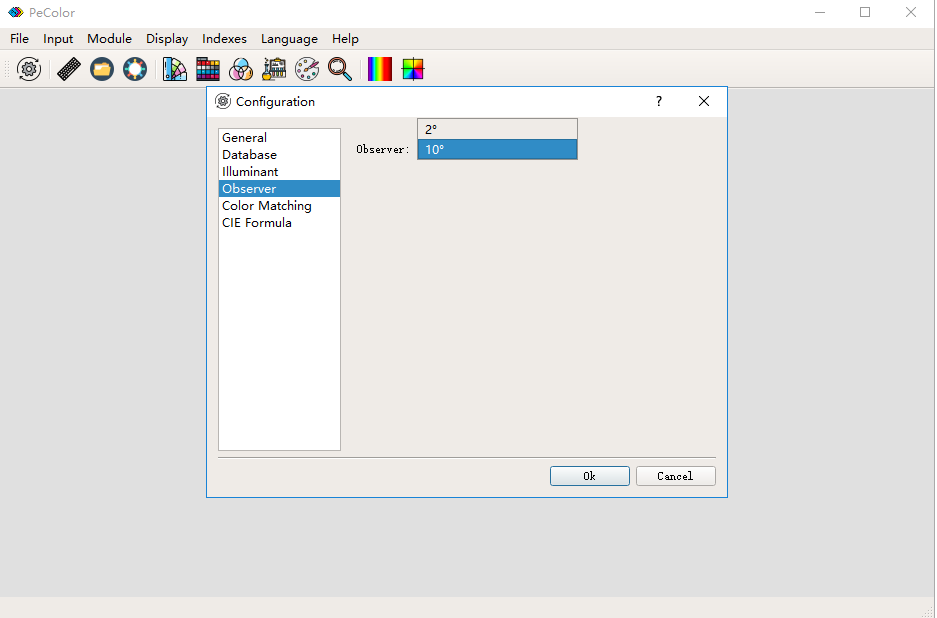
5, color configuration interface parameters are generally automatically preset, users can adjust according to their own needs.
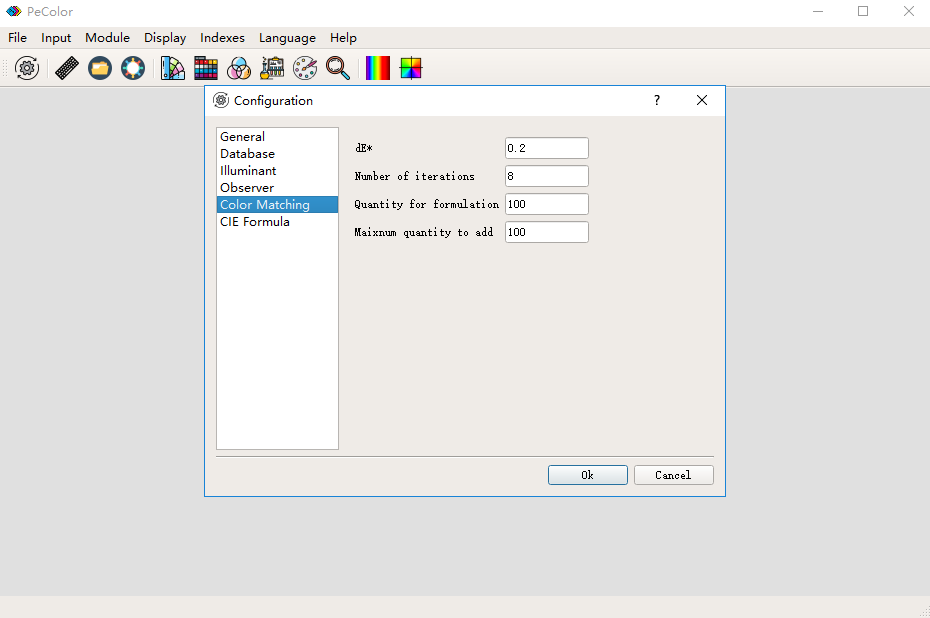
6. The CIE system configuration is mainly to set the CIE system formula. The configuration software will be configured by default, and the user can select according to individual needs.
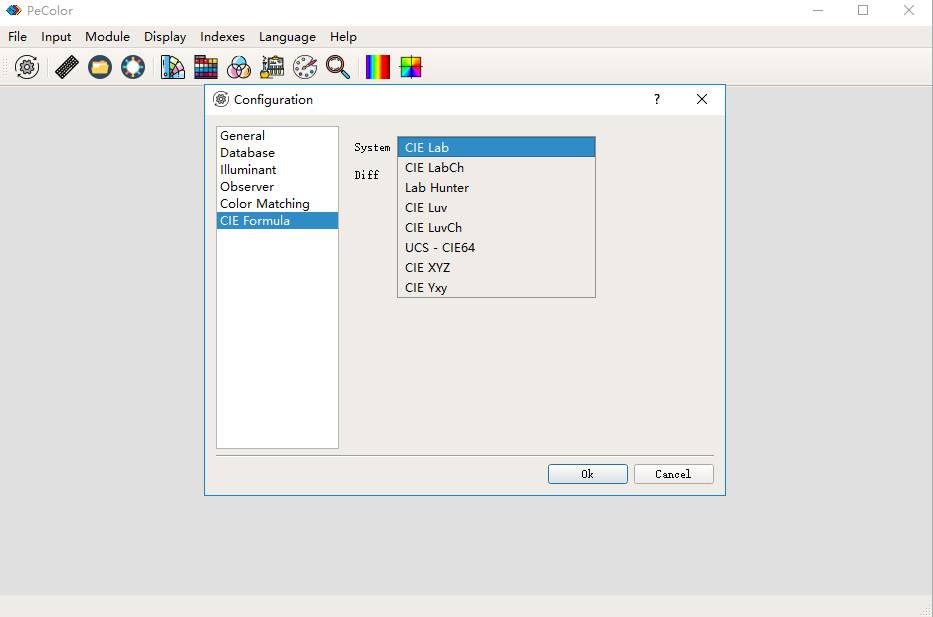
1. Click the "config" icon as shown in the picture to pop up the configuration dialog box. The general configuration mainly involves the parameter setting, tolerance and warning tolerance of the quality control module.Tolerance is the allowable color distance range, the warning tolerance is the color difference in this range will give warning.
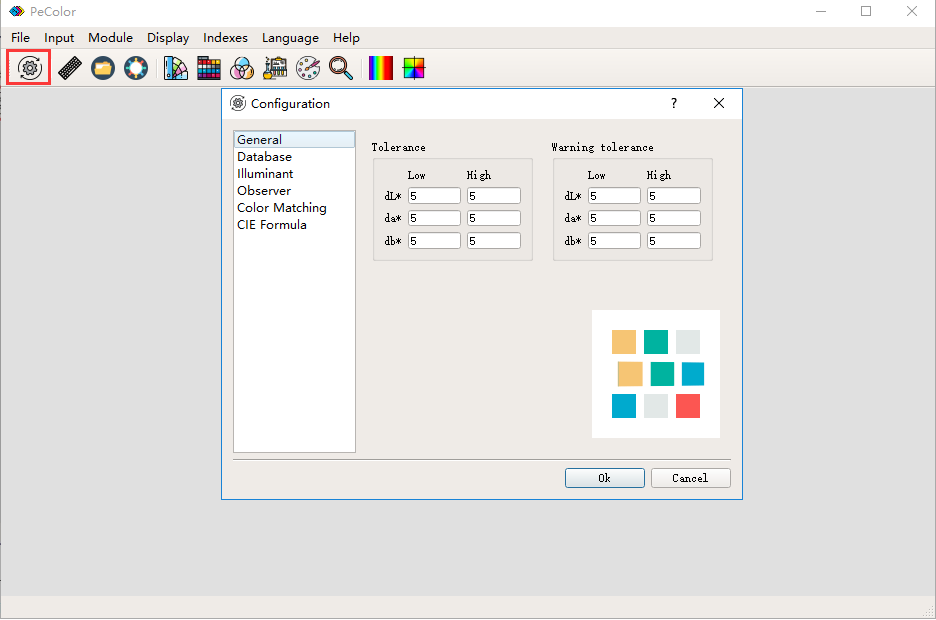
2, the Database configuration is a very important configuration, first use need to specify a Database here, the Database file is placed in the pecolor.exe execution file directory under the Database file.If you want to add your own database, add a new one here.
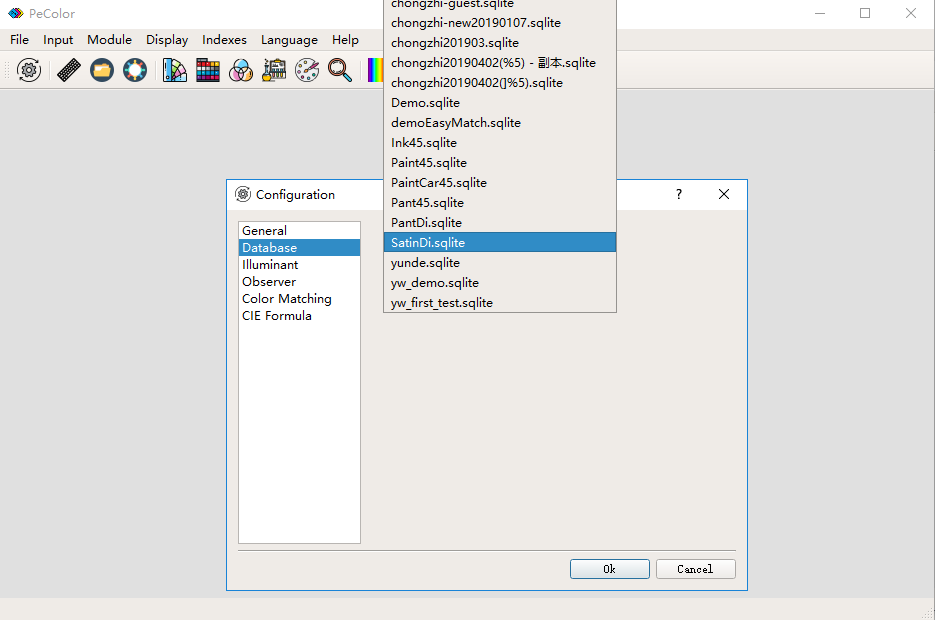
3. Most of the light sources have been preset in the light source configuration. When the program is first started, you need to configure the light source here. Generally, it can be set to D65, A, TL84 light source.
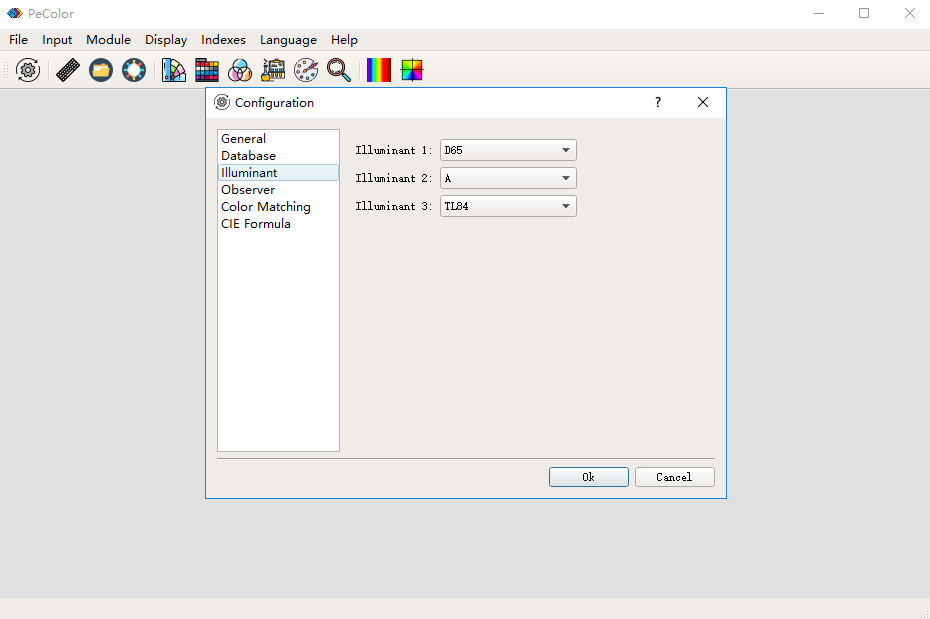
4. Observer configuration is also an option that needs to be set for the first startup of the program. You can choose the observer angle according to your own needs.
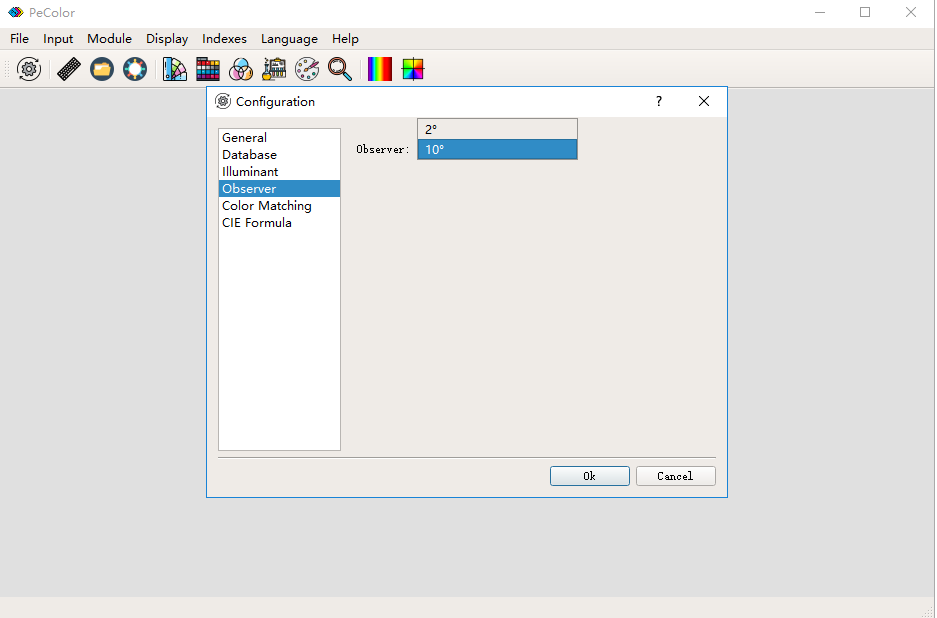
5, color configuration interface parameters are generally automatically preset, users can adjust according to their own needs.
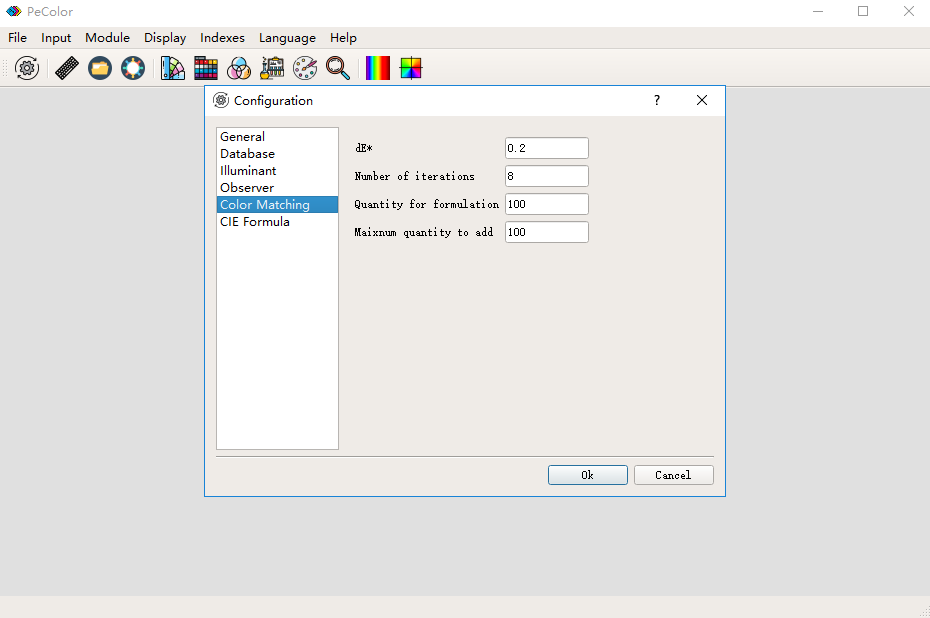
6. The CIE system configuration is mainly to set the CIE system formula. The configuration software will be configured by default, and the user can select according to individual needs.